Build Every Sale with

Create incredibly realistic digital mats for printing, competition and digital display.

“I struggled with my competition prints this year with matting and making my images presentation stand out, to the point I decided not to print again next year. Now with QuickMats my whole process for competition and printing for my clients has reached a whole new level and polished look for my images. Life changing!”
.
Nikki Harrison, Kelowna, Canada
What is QuickMats?
QuickMats 4 is the fifth-generation version of John Hartman’s digital matting software.
Designed for use in John’s own photographic studio, QuickMats helps you to easily create new image products that your customers will be thrilled to own and for which they will gladly pay a premium price. QuickMats 4 mats are so realistic you’ll have to run your fingers over them to know they’re not real!
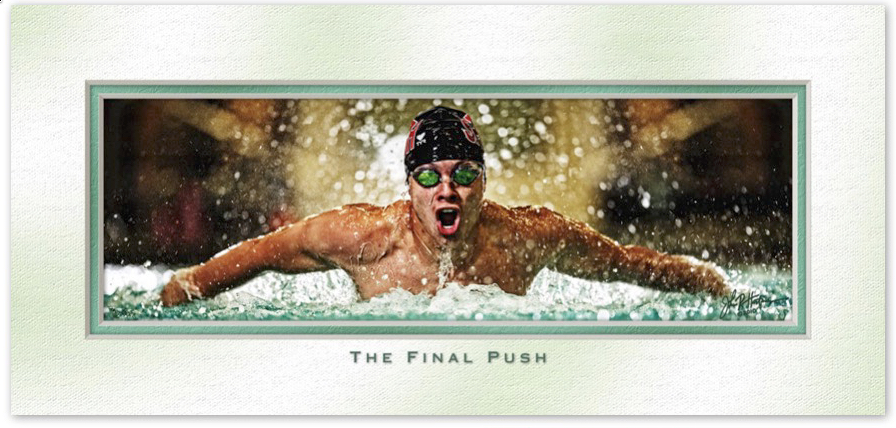
Closeup view shows realistic mat, bevel cuts, textures and shadowing.
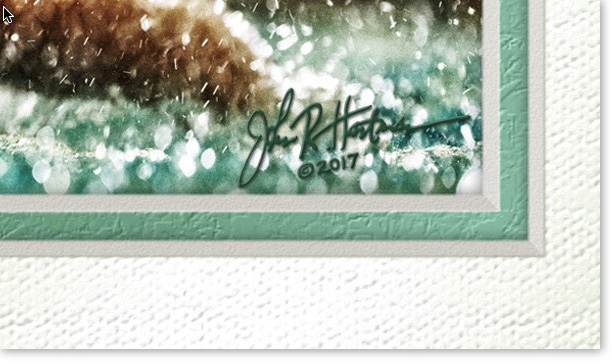
QuickMats is easy to use.
Watch this short video to see how you can customize your image with QuickMats in less than one minute.
QuickMats gives you total design flexibility.
With QuickMats 4, you can select from one of 465 predesigned mat templates, sized to fit your image perfectly. These mats range in size from 5" to 40" and larger, and come in both single- and multiple openings designed in one of eleven different aspect ratios from square to panoramic format. All you do is open the mat of your choice and drag your photo into it. With a couple of mouse clicks you can color and texture both the outside and inside mats. You can also change the mat core color and/or use one of the over 100 included image overlays and metallic or marble nameplates to add even more distinction to your mat design. And if you don’t find the exact mat you’re looking for in the prebuilt mats folder, you can build your own custom mat in any size, with up to forty openings in a single mat. The mats you build yourself can be saved as templates for you to use on future projects. Click a single Photoshop action and your mat template is built, ready for you to customize. In addition to the standard rectangular mat openings, you can also chose from ovals, circles, squares, as well as some "outside the box" mat shapes such as arches, hearts, starbursts, triangles, letters and numbers.
Works with any Photoshop or Elements on a Mac or Windows computer.
QuickMats 4 is neither a program, nor a plug-in. Rather, it’s a set of Photoshop files that works with a set of custom actions, gradients, crop tools and textures. This insures complete compatibility with all versions of Photoshop and Elements, on either a Mac or Windows computer.
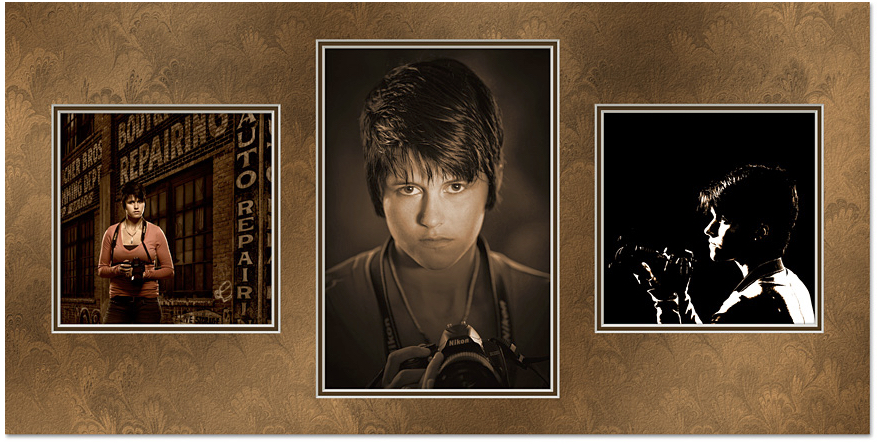
QuickMats4 comes with hundreds of different mat textures, such as this one shown here.
QuickMats4 is simple to learn.
QuickMats 4 comes with a state-of-the-art, professionally recorded interactive video tutorial series that covers down to the smallest detail all phases of QuickMats 4 setup, operation and troubleshooting. All you have to do is watch and learn!
What can QuickMats do for me?
QuickMats4 allows you to create new standalone products for your images that enhance their beauty and value to your customer. These products make it easy to mat your images without the need for outsourcing or the capital investment and inventory required by a traditional mat product line.
John Hartman created the first version of QuickMats back in 1999 for use in his own studio. Since that time he and his staff use it virtually every day to sell thousands of QuickMats images to his clients, adding hundreds of thousands of incremental dollars to his studio sales.
Even a few QuickMats items added to your product line can easily add $50 to $300 or more to each sale (click here to see how). And because QuickMats 4 is so easy to use, this extra revenue will come with only a few additional minutes on each order, making QuickMats 4 a must-have for every photographer or digital artist who wants to earn more money.